XPON 1G1F WIFI ONU Manufacturing Factory
Overview
● 1G1F+WIFI is designed as HGU (Home Gateway Unit) in transfer data FTTH solutions; the carrier-class FTTH application provides data service access.
● 1G1F+WIFI is based on mature and stable, cost-effective XPON technology. It can switch automatically with EPON and GPON mode when it access to the EPON OLT or GPON OLT.
● 1G1F+WIFI adopts high reliability, easy management, configuration flexibility and good quality of service (QoS) guarantees to meet the technical performance of the module of China telecommunication EPON CTC3.0.
● 1G1F+WIFI is compliant with IEEE802.11n STD, adopts with 2x2 MIMO, the highest rate up to 300Mbps.
● 1G1F+WIFI is fully compliant with technical regulations such as ITU-T G.984.x and IEEE802.3ah.
● 1G1F+WIFI is compatible with PON and routing. In routing mode, LAN1 is the WAN uplink interface.
● 1G1F+WIFI is designed by Realtek chipset 9602C.
Feature

> Supports Dual Mode (can access GPON/EPON OLT).
> Supports GPON G.984/G.988 standards
> Support 802.11n WIFI (2x2 MIMO) function
> Support NAT, Firewall function.
> Support Flow & Storm Control , Loop Detection, Port Forwarding and Loop-Detect
> Support port mode of VLAN configuration
> Support LAN IP and DHCP Server configuration
> Support TR069 Remote Configuration and WEB Management.
> Support Route PPPOE/IPOE/DHCP/Static IP and Bridge mixed mode.
> Support IPv4/IPv6 dual stack.
> Support IGMP transparent/snooping/proxy.
> In compliant with IEEE802.3ah standard.
> Support PON and routing compatibility function.
> Compatible with popular OLT(HW, ZTE, FiberHome,VSOL...)

Specification
|
Technical Item |
Details |
| PON interface |
1 G/EPON port(EPON PX20+ and GPON Class B+) Upstream: 1310nm; Downstream: 1490nm SC/APC connector Receiving sensitivity: ≤-28dBm Transmitting optical power: 0~+4dBm Transmission distance: 20KM |
| LAN interface |
1x10/100/1000Mbps and 1x10/100Mbps auto adaptive Ethernet interfaces. Full/Half, RJ45 connector |
| WIFI Interface |
Compliant with IEEE802.11b/g/n Operating frequency: 2.400-2.4835GHz support MIMO, rate up to 300Mbps 2T2R,2 external antenna 5dBi Support: Multiple SSID Channel:13 Modulation type: DSSS、CCK and OFDM Encoding scheme: BPSK、QPSK、16QAM and 64QAM |
| LED |
7 LED, For Status of WIFI、WPS、PWR、LOS、PON、LAN1~LAN2 |
| Push-Button |
4, for Function of Power on/off, Reset, WPS, WIFI |
| Operating condition |
Temperature : 0℃~+50℃ Humidity :10%~90%(non-condensing) |
| Storing Condition |
Temperature : -40℃~+60℃ Humidity :10%~90%(non-condensing) |
| Power supply |
DC 12V/1A |
| Power Consumption |
<6W |
| Net Weight |
<0.4kg |
Panel lights and Introduction
|
Pilot Lamp |
Status |
Description |
|
WIFI |
On |
The WIFI interface is up. |
|
Blink |
The WIFI interface is sending or/and receiving data (ACT). |
|
|
Off |
The WIFI interface is down. |
|
|
WPS |
Blink |
The WIFI interface is securely establishing a connection. |
| Off | The WIFI interface does not establish a secure connection. | |
|
PWR |
On | The device is powered up. |
| Off | The device is powered down. | |
|
LOS |
Blink | The device doses not receive optical signals or with low signals. |
| Off | The device has received optical signal. | |
|
PON |
On | The device has registered to the PON system. |
| Blink | The device is registering the PON system. | |
| Off | The device registration is incorrect. | |
|
LAN1~LAN2 |
On | Port (LANx) is connected properly (LINK). |
| Blink | Port (LANx) is sending or/and receiving data (ACT). | |
| Off | Port (LANx) connection exception or not connected. |
Schematic diagram
● Typical Solution:FTTO(Office)、 FTTB(Building)、FTTH(Home)
● Typical Service:Broadband Internet access, IPTV, VOD(video on demand), video surveillance, etc.
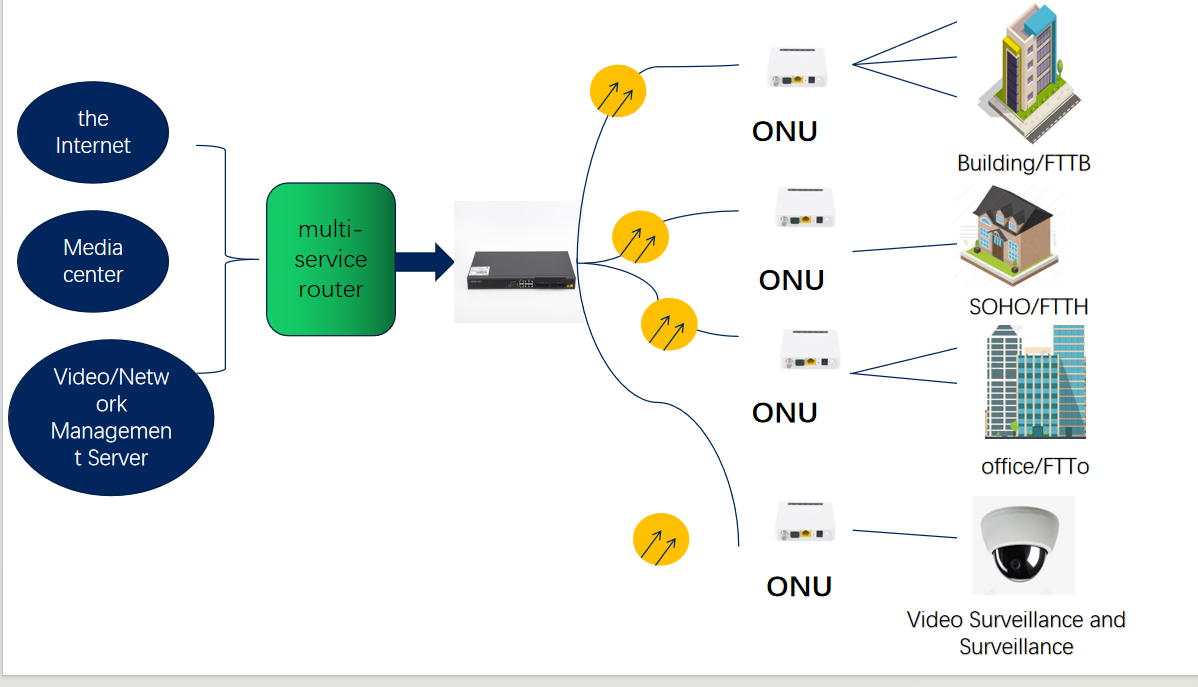
Product Picture


Ordering information
|
Product Name |
Product Model |
Descriptions |
|
XPON 1G1F+WIFI ONU |
CX20020R02C |
1*10/100/1000M and 1*10/100M Ethernet interface, 1 GPON interface, support Wi-Fi function, Plastic casing, external power supply adapter |
Log in page
This is our login page, the page is clean and easy to operate.
Follow my steps and operate together!
1. Set the IP address of the PC in the following range: 192.168.1.X (2—254), and the subnet mask is: 255.255.255.0
2. Launch an internet browser on a networked computer or wireless device.
3. Enter http://192.168.1.1 in the search bar, the login window opens, and find the IP address of the device on the device label.
4. Find the preset user name and password on the device label. The user name is "admin", and the default password is "admin". Note that the user password is case sensitive.
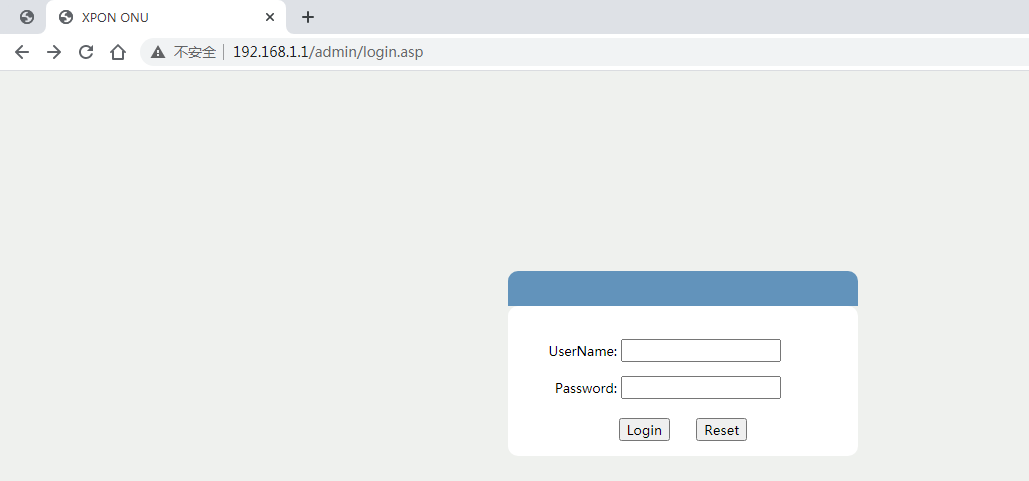
FAQ
Q1. What is the design purpose of XPON ONU modem?
A: XPON ONU modems are designed as Home Gateway Unit (HGU) or SFU (Single Family Unit) in different FTTH solutions. It provides data service access and can realize OLT (Optical Line Terminal) switching between EPON and GPON modes.
Q2. What are the characteristics of the WIFI of the XPON ONU modem?
A: The WIFI of the XPON ONU modem adopts 2×2 MIMO technology, with a maximum rate of 300Mbps and an average rate of 160Mbps. This makes it a great choice for gamers as it offers fast and reliable wireless connections.
Q3. Can I use XPON ONU modem to switch between different online platforms?
A: Yes, you can freely switch between Google and various mobile game platforms with XPON ONU modem. Its versatile connectivity options allow easy access to different online platforms for gaming and other purposes.
Q4. How does the XPON ONU modem cooperate with the OLT central office?
A: The ONU terminal includes the XPON ONU modem, which can be used in conjunction with the OLT central office. This allows seamless integration and management of ONU devices within the central office infrastructure.
Q5. Are there any other benefits of using XPON ONU modem?
A: Yes, besides high-speed WIFI function and compatibility with different online platforms, XPON ONU modem also has the advantage of automatic switching between EPON and GPON mode. This flexibility ensures optimal performance and compatibility with various FTTH solutions.









-300x300.jpg)

-300x300.jpg)
-300x300.jpg)







