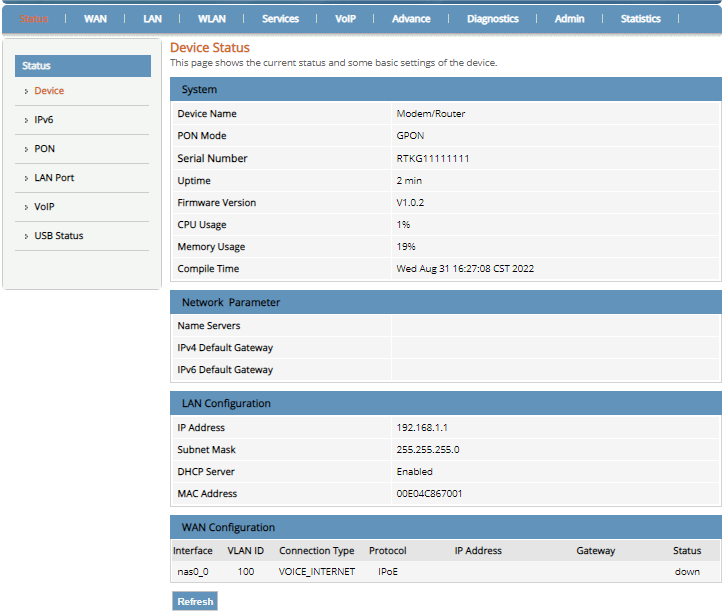The router connecting to the ONU (Optical Network Unit) is a key link in the broadband access network. Many aspects need to be paid attention to to ensure the stable operation and security of the network. The following will comprehensively analyze the precautions for connecting the router to the ONU from aspects such as pre-connection preparation, connection process, settings and optimization.
1. Preparation before connection
(1.1)Confirm device compatibility: Make sure the router and ONU device are compatible and can transmit data normally. If you are unsure, it is recommended to check the equipment manual or consult the manufacturer.
(1.2)Prepare tools: Prepare necessary tools, such as network cables, screwdrivers, etc. Make sure the network cable is of good quality and can meet data transmission needs.
(1.3)Understand the network topology: Before connecting, you need to understand the network topology and determine the location and role of the router in order to configure the router correctly.
2. Connection process
(2.1)Connect the network cable: Connect one end of the network cable to the WAN port of the router, and the other end to the LAN port of the ONU. Pay attention to check whether the network cable connection is firm to avoid looseness that may cause network instability.
(2.2)Avoid gateway address conflicts: In order to ensure the normal operation of the network, it is necessary to avoid conflicts between the gateway address of the router and the gateway address of the ONU. The gateway address can be viewed and modified in the router's settings page.
(2.3)Confirm the connection status: After the connection is completed, you can check the connection status through the router's management page to ensure that the router and ONU are connected normally.
3. Settings and Optimization
(3.1)Set up the router: Enter the router’s management page and make the necessary settings. Including setting SSID and password to ensure network security; setting up port forwarding so that external devices can access the internal network; turning on DHCP service and automatically assigning IP addresses, etc.
(3.2)Optimize network performance: Optimize the router according to the actual network conditions. For example, parameters such as wireless signal strength and channel can be adjusted to improve network coverage and stability.
(3.3)Regularly update the software: Regularly update the software version of the router to ensure the latest functionality and security of the device.
CeiTaTech ONU&router product setting interface
4. Precautions
(4.1)During the connection process, avoid arbitrary settings and operations on the ONU and router to avoid unexpected situations.
(4.2)Before connecting to the router, it is recommended to turn off the power of the optical modem and the router to ensure safety during the connection process.
(4.3)When setting up the router, be sure to follow the device manual or the guidance of professionals to avoid network failures caused by misoperation.
In summary, when connecting a router to an ONU, you need to pay attention to many aspects, including device compatibility, connection process, settings, and optimization. Only by comprehensively considering these aspects can the stable operation and security of the network be ensured. At the same time, users also need to regularly maintain and update routers to adapt to the continuous development and changes of network technology.
Post time: May-13-2024