1. Single ONU registration configuration
//View the current configuration: MA5608T(config)# display current-configuration
0. Configure the management IP address (to facilitate the management and configuration of the OLT through the Telnet service of the network port)
MA5608T(config)#interface meth 0
MA5608T(config-if-meth0)#ip address 192.168.1.100 255.255.255.0
MA5608T(config-if-meth0)#quit
Note: After the MA5608T is configured with a management IP address, if you do not log out of the Console terminal, the message "Reenter times have reached the uppper limit" will always appear when you log in through Telnet. This is because when you log in as the system's default super administrator root, the system limits you to only one connection at a time. The solution to this problem is to add a new administrator user and set its "Permitted Reenter Number" to 3 times. The specific command is as follows,
MA5608T(config)#terminal user name
User Name(length<6,15>):ma5608t //Set the user name to: ma5608t
User Password(length<6,15>): //Set the password to: admin1234
Confirm Password(length<6,15>):
User profile name(<=15 chars)[root]: //Press Enter
User's Level:
1. Common User 2. Operator 3. Administrator:3 //Enter 3 to select administrator privileges
Permitted Reenter Number(0--4):3 //Enter the number of times allowed to reenter, i.e. 3 times
User's Appended Info(<=30 chars): //Press Enter
Adding user successfully
Repeat this operation? (y/n)[n]:n
Assume that the motherboard number of Huawei MA5608T is 0/2 and the GPON board number is 0/1.
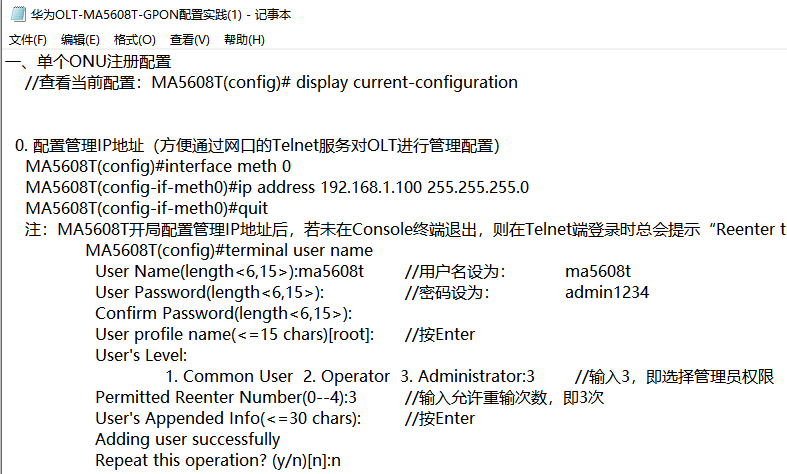
1. Create a service VLAN and add the motherboard upstream port to it
MA5608T(config)#vlan 100 smart //Create a service VLAN in global configuration mode, with VLAN number 100
MA5608T(config)#port vlan 100 0/2 0 //Add the motherboard's upstream port 0 to VLAN 100
MA5608T(config)#interface mcu 0/2 //Enter the motherboard configuration interface
MA5608T(config-if-mcu-0/2)#native-vlan 0 vlan 100 //Set the default VLAN of the motherboard's upstream port 0 to VLAN 100
MA5608T(config-if-mcu-0/2)#quit //Return to global configuration mode
//View all existing VLANs: display vlan all
//View VLAN details: display vlan 100
2. Create a DBA (dynamic bandwidth allocation) template
MA5608T(config)#dba-profile add profile-id 100 type3 assure 102400 max 1024000 //Create a DBA profile with ID 100, type Type3, guaranteed broadband rate of 100M, and maximum of 1000M.
//View: display dba-profile all
Note: DBA is based on the entire ONU scheduling. You need to select the appropriate bandwidth type and bandwidth size according to the ONU service type and number of users. Note that the sum of the fix bandwidth and assure bandwidth cannot be greater than the total bandwidth of the PON interface (DBA can also control the upstream speed limit).
- Configure the line template
MA5608T(config)#ont-lineprofile gpon profile-id 100 //Define an ONT line profile and specify the ID as 100
MA5608T(config-gpon-lineprofile-100)#tcont 1 dba-profile-id 100 //Define a tcont with an ID of 1 and bind it to the specified dba profile. By default, tcont0 is bound to dba profile 1 and no configuration is required.
MA5608T(config-gpon-lineprofile-100)#gem add 0 eth tcont 1 //Define a GEM port with an ID of 0 and bind it to tcont 1. Note: GEM can only be created as 1-1000, and there are two binding methods: eth/tdm.
MA5608T(config-gpon-lineprofile-100)#gem mapping 0 1 vlan 101 //Define a GEM port mapping, with mapping ID 1, which maps GEM port 0 to vlan 101.
MA5608T(config-gpon-lineprofile-100)#gem mapping 0 2 vlan 102
MA5608T(config-gpon-lineprofile-100)#gem mapping 0 3 vlan 103
...
//Establish a mapping relationship between the GEM port and the VLAN service on the ONT side. The mapping ID is 1, which maps GEM port 0 to the user VLAN 101 on the ONT side.
//GEM port mapping rules: a. A GEM port (such as gem 0) can map multiple VLANs as long as their mapping index values are different;
b. A mapping index value can be owned by multiple GEM ports.
c. A VLAN can only be mapped by one GEM port.
MA5608T(config-gpon-lineprofile-100)#commit //Must commit, otherwise the above configuration will not take effect
MA5608T(config-gpon-lineprofile-100)#quit //Return to global configuration mode
//View the current line profile configuration: display ont-lineprofile current
Summary:
(1) In all tconts, GEM port index and mapping vlan are unique.
(2) In the same GEM port, mapping index is unique; in different GEM ports, mapping index can be the same.
(3) For the same gemport, a maximum of 7 VLAN mappings can be established.
(4) Purpose of line templates: a. Used to limit the speed (bind dba-profile); b. Used to map one or more service VLANs.
4. Configure service templates
MA5608T(config)#ont-srvprofile gpon profile-id 100 //Define a service template with ID 100
MA5608T(config-gpon-srvprofile-100)#ont-port eth 1 //Define the ONT type under the service template and specify how many interfaces the ONT has (commonly used are network ports and voice ports, and there are also CATV, VDSL, TDM and MOCA)
(Example: ont-port eth 4 pots 2 //eth 4 pots 2 means 4 network ports and 2 voice ports)
MA5608T(config-gpon-srvprofile-100)#port vlan eth 1 101 //Configure the service vlan of the eth1 port (i.e. network port 1) of the ONT
MA5608T(config-gpon-srvprofile-100)#commit //Must commit, otherwise the configuration will not take effect
MA5608T(config-gpon-srvprofile-100)#quit //Return to global configuration mode
//View the current service profile configuration: display ont-srvprofile current
Summary: The purpose of the service profile - a. Define the ONT type that can be connected to the OLT; b. Specify the PVID of the ONT interface.
- Register ONT MA5608T(config)#interface gpon 0/1 //Enter the GPON board of OLT MA5608T(config-if-gpon-0/1)#port 0 ont-auto-find enable //Enable the ONU auto- discovery function of PON port 0 on the GPON board MA5608T(config-if-gpon-0/1)#display ont autofind 0 //View the ONU found under PON port 0 Note: There are two ways to register GPON ONT, one is to register through GPON SN, and the other is to register through LOID. Choose one of them. A. GPON SN registration method MA5608T(config-if-gpon-0/1)#ont add 0 0 sn-auth ZTEG00000001 omci ont- lineprofile-id 100 ont-srvprofile-id 100 //On the PON port 0 of the GPON board (numbered 0/1), add the registration information of the GPON ONU numbered 0, which is registered in GPON SN mode, with the GPON SN being "ZTEG00000001 ", and is bound to both the line template 100 and the service template 100. B. LOID registration method MA5608T(config-if-gpon-0/1)#ont add 0 0 loid-auth FSP01030VLAN100 always-on omci ont-lineprofile -id 100 ont-srvprofile-id 100 //Onu 0 of PON 0, loid is FSP01030VLAN100, line template is 100, and service template is 100. Supplement: Loid here is the authentication information to be entered into the optical modem in the future, which can be customized. //Check whether the ONT auto-discovery function is enabled: display port info 0 //Check the information of the successfully registered ONT: display port ont-register-info {0 |all} (Information format: SN + registration time + registration result) //Check the DDM information of the PON module: display port state {0|all} //Check the overview of the registered ONTs under the PON port: display ont info 0 all (Information format: port number + ONT number + SN + working status) //Check the details of the registered ONTs under the PON port: display ont info 0 0 (including SN, LOID, line-profile, DBA-profile , VLAN, service-profile, etc.) //Check the information of unregistered ONTs under the PON port with auto-discovery enabled: display ont autofind 0 (Information format: port number + SN + SN password + LOID + LOID password + manufacturer ID + software and hardware version + discovery time)
6. Set the default VLAN of the ONT port
MA5608T(config-if-gpon-0/1)#ont port native-vlan 0 0 eth 1 vlan 101 //Under PON port 0 of the GPON board (number 0/1), specify the default VLAN of the eth 1 port of the ONU numbered 0 as vlan101
MA5608T(config-if-gpon-0/0)#quit //Return to global configuration mode
7. Create a service virtual port bound to the ONU and add it to the specified VLAN
MA5608T(config)#service-port vlan 100 gpon 0/5/0 ont 0 gemport 0 multi-service user-vlan 101
//Create a service virtual port and add it to vlan100. The service virtual port is bound to the ONU numbered 0 under PON port 0 of the GPON board (numbered 0/1), and is also bound to the GEM port under the line template tcont1 0: specifies the user VLAN of the ONU as vlan101.
- Batch ONU registration configuration
1. Enable the ONT auto-discovery function of each PON port
MA5608T(config)#interface gpon 0/1 //Enter the downstream port of GPON
MA5608T(config-if-gpon-0/1)#port 0 ont-auto-find enable
MA5608T(config-if-gpon-0/1)#port 1 ont-auto-find enable
MA5608T(config-if-gpon-0/1)#port 2 ont-auto-find enable
...
- Batch registration ONU
ont add 0 1 sn-auth ZTEG00000001 omci ont-lineprofile-id 100 ont-srvprofile-id 100 ont add 0 2 sn-auth ZTEG00000002 omci ont-lineprofile-id 100 ont-srvprofile-id 100 ont add 0 3 sn-auth ZTEG00000003 omci ont-lineprofile-id 100 ont-srvprofile-id 100 ...
ont port native-vlan 0 1 eth 1 vlan 101
ont port native-vlan 0 2 eth 1 vlan 101
ont port native-vlan 0 3 eth 1 vlan 101
...
service-port vlan 100 gpon 0/1/0 ont 1 gemport 0 multi-service user-vlan 101
service-port vlan 100 gpon 0/1/0 ont 2 gemport 0 multi-service user-vlan 101
service-port vlan 100 gpon 0/1/0 ont 3 gemport 0 multi-service user-vlan 101
...
Register the ONU before adding a service virtual port.
To deregister an ONU, you must first delete its corresponding service virtual port
MA5608T(config)# undo service-port vlan 100 gpon 0/1/0 {<cr> | ont <ont-id> gemport <gemport-index>} //Delete the service virtual ports of all ONTs or specified ONTs under PON 0/1/0
MA5608T(config)# interface gpon 0/1
MA5608T(config-if-gpon-0/1)# ont delete 0 {all | <ont-id>} //Deregister all ONTs or specified ONTs under PON 0/1/0
//Registering the ONU, setting the ONU's PVID, and adding a service virtual port all require a "double enter" operation.
//To delete a single service virtual port, you do not need to press "Enter twice" but need to "Confirm", that is, enter "y" after the prompt string "(y/n)[n]:"; to delete all service virtual ports, you need to press "Enter twice" and "Confirm".
//To deregister a single ONU, you do not need to press "Confirm" or "Enter twice"; to deregister all ONUs, you need to press "Confirm".
The format of the GPON SN of the registered ONU displayed in the GPON OLT is: <ASCII hexadecimal value corresponding to the GPON SN prefix string> 8 bits + <GPON SN text> 8 bits, such as "48445647290A4D77".
Example: GPON SN——HDVG290A4D77
HDVG——Convert the ASCII code value corresponding to each character into a 2-digit hexadecimal number, i.e.: 48 44 56 47
Therefore, the registered GPON SN is——HDVG-290A4D77, and the saved display is——48445647290A4D77
Note:
(1) The native-vlan of the ont must be consistent with the user-vlan of the gemport, and the vlan must be in the mapped vlan of the corresponding gemport.
(2) When there are multiple onts, user-vlans do not need to be added in order. For example, vlan101 can be directly connected to vlan106, and it does not necessarily need to be connected to vlan102.
(3) Different onts can be associated with the same user-vlan.
(4) The VLAN in the service template ont-srvprofile can be set at will without affecting data communication, such as vlan100 and vlan101. However, once an ONT is bound to the service module during registration, its VLAN cannot be changed, otherwise it will cause communication disconnection.
(5) Set the bandwidth in dba-profile to <guaranteed 10M, maximum 1000M> to ensure that less than 100 ONUs can register at the same time without causing insufficient total bandwidth.
GPON ONU test:
Solution 1: Single registration & single test, test first and then write code.
Principle: The default GPON SN of all GPON ONUs is the same value, that is, "ZTEG00000001". Register it to a PON port of the GPON OLT by SN registration. When there is only one ONU on the PON port, LOID conflict can be avoided and registration can be successful.
Process: (1) GPON OLT registration configuration. (Through Secure CRT software, PC serial port-->RS232 to RJ45 cable-->GPON OLT Console port)
(2) Communication test. (PingTester software)
(3) GPON ONU writing code. (GPON ONU writing code software)
Communication test software: PingTester. (Send 1000 data packets)
GPON OLT registration configuration: (Username:root Password:admin) MA5608T> enable MA5608T# conf t MA5608T(config)# interface gpon 0/1 MA5608T(config-if-gpon-0/1)# ont add 0 1 sn-auth ZTEG-00000001 omci ont-lineprofile-id 100 ont-srvprofile-id 100 MA5608T(config-if-gpon-0/1)# ont port native-vlan 0 1 eth 1 vlan 101 MA5608T(config-if-gpon-0/ 1)# exit MA5608T(config)# service-port vlan 100 gpon 0/1/0 ont 1 gemport 0 multi-service user-vlan 101 MA5608T(config)#save
Solution 2: Batch registration & batch testing (3), write code first and then test.
Process: (1) GPON ONU coding. (GPON ONU coding software)
(2) GPON OLT registration configuration.
(3) Communication test.
(4) GPON OLT deregistration configuration.
Communication test software: Xinertai software.
GPON OLT registration configuration: (register 3 ONUs each time, change the value of GPON SN in the following command to the GPON SN value of the ONU to be registered)
MA5608T> enable
MA5608T# conf t
MA5608T(config)# interface gpon 0/1
MA5608T(config-if-gpon-0/1)# ont add 0 1 sn-auth ZTEG-00000001 omci ont-lineprofile-id 100 ont-srvprofile-id 100
MA5608T(config-if-gpon-0/1)# ont add 0 2 sn-auth ZTEG-00000002 omci ont-lineprofile-id 100 ont-srvprofile-id 100
MA5608T(config-if-gpon-0/1)# ont add 0 3 sn-auth ZTEG-00000003 omci ont-lineprofile-id 100 ont-srvprofile-id 100
MA5608T(config-if-gpon-0/1)# ont port native-vlan 0 1 eth 1 vlan 101
MA5608T(config-if-gpon-0/1)# ont port native-vlan 0 2 eth 1 vlan 101
MA5608T(config-if-gpon-0/1)# ont port native-vlan 0 3 eth 1 vlan 101
MA5608T(config-if-gpon-0/1)# exit
MA5608T(config)# service-port vlan 100 gpon 0/1/0 ont 1 gemport 0 multi-service user-vlan 101
MA5608T(config)# service-port vlan 100 gpon 0/1/0 ont 2 gemport 0 multi-service user-vlan 101
MA5608T(config)# service-port vlan 100 gpon 0/1/0 ont 3 gemport 0 multi-service user-vlan 101
GPON OLT logout configuration:
MA5608T(config)# undo service-port vlan 100 gpon 0/1/0
MA5608T(config)# interface gpon 0/1
MA5608T(config-if-gpon-0/1)# ont delete 0 all
Solution 3: Batch registration & batch testing (47), write code first and then test.
The process is the same as that of Solution 2. Differences:
a. 47 ONUs are registered each time during GPON OLT registration configuration.
b. H3C_Ping software is used for communication testing.
Huawei OLT Commands
Username: root
Password: admin
Language switch command: switch language-mode
MA5680T(config)#display version //Check device configuration version
MA5680T(config)#display board 0 //Check device board status, this command is most commonly used
SlotID BoardName Status SubType0 SubType1 Online/Offline
-------------------------------------------------------------------------
0 H806GPBD Normal
1
2 H801MCUD Active_normal CPCA
3
4 H801MPWC Normal
5
-------------------------------------------------------------------------
MA5608T(config)#
MA5608T(config)#board confirm 0 //For the automatically discovered boards, confirmation is required before the boards can be used.
//For the unconfirmed boards, the board hardware operation indicator is normal, but the service port cannot work.
0 frame 0 slot board has been confirmed //0 frame 0 slot board has been confirmed
0 frame 4 slot board has been confirmed //0 frame 4 slot board has been confirmed
MA5608T(config)#
Method 1: Add a new ONU and enable it to obtain an IP through VLAN 40. Follow the steps below to configure
① Check the unregistered ONUs to see which PON port on the OLT and the SN number of the unregistered ONU
MA5608T(config)#display ont autofind all
② Enter the GPON board to add and register ONU;
MA5608T(config)#interface gpon 0/0
(Note: SN should be changed according to the actual situation. The following 7 refers to the PON port number (OLT's PON 7 port). After adding successfully, it will prompt that ONT x has been added successfully, such as ONU No. 11)
MA5608T(config-if-gpon-0/0)#ont add 7 sn-auth HWTC19507F78 OMCI ont-lineprofile-name line-profile_100 ont-srvprofile-id 100 MA5608T(config-if-gpon-0/0)#ont add 7 sn-auth FTTH1952F670 OMCI ont-lineprofile-name test ont-srvprofile-id 10 View GPON DDM value: MA5608T(config-if-gpon-0/0)#display ont optical-info 7 0 View GPON registration status: MA5608T( config-if-gpon-0/0)#display port state all
---------------------------------- ----------------------------------------
F/S/P 0/0/0
Optical Module status Online
Port state Offline
Laser state Normal
Available bandwidth(Kbps) 1238110
Temperature(C) 29
TX Bias current(mA) 23
Supply Voltage(V) 3.22
TX power(dBm) 3.31
Illegal rogue ONT Inexistent
Max Distance(Km) 20
Wave length(nm) 1490
Fiber type Single Mode
Length(9μm)(km) 20.0
----------------------------------------------------------------------------
F/S/P 0/0/1
Optical Module status Online
Port state Offline
Laser state Normal
Available bandwidth(Kbps) 1238420
Temperature(C) 34
TX Bias current(mA) 30
Supply Voltage(V) 3.22
TX power(dBm) 3.08
Illegal rogue ONT Inexistent
Max Distance(Km) 20
Wave length(nm) 1490
Fiber type Single Mode
Length(9μm)(km) 20.0
----------------------------------------------------------------------------
F/S/P 0/0/2
Optical Module status Online
Port state Offline
Laser state Normal
Available bandwidth(Kbps) 1239040
Temperature(C) 34
TX Bias current(mA) 27
Supply Voltage(V) 3.24
TX power(dBm) 2.88
Illegal rogue ONT Inexistent
Max Distance(Km) 20
Wave length(nm) 1490
Fiber type Single Mode
Length(9μm)(km) 20.0
----------------------------------------------------------------------------
F/S/P 0/0/3
Optical Module status Online
Port state Offline
Laser state Normal
Available bandwidth(Kbps) 1239040
Temperature(C) 35
TX Bias current(mA) 25
Supply Voltage(V) 3.23
TX power(dBm) 3.24
Illegal rogue ONT Inexistent
Max Distance(Km) 20
Wave length(nm) 1490
Fiber type Single Mode
Length(9μm)(km) 20.0
查看GPON注册的信息:MA5608T(config-if-gpon-0/0)#display ont info 7 0
-----------------------------------------------------------------------------
F/S/P : 0/0/7
ONT-ID : 0
Control flag : active
Run state : online
Config state : normal
Match state : match
DBA type : SR
ONT distance(m) : 64
ONT battery state : -
Memory occupation : -
CPU occupation : -
Temperature : -
Authentic type : SN-auth
SN : 48575443B0704FD7 (HWTC-B0704FD7)
Management mode : OMCI
Software work mode : normal
Isolation state : normal
ONT IP 0 address/mask : -
Description : ONT_NO_DESCRIPTION
Last down cause : -
Last up time : 2021-04-27 22:56:47+08:00
Last down time : -
Last dying gasp time : -
ONT online duration : 0 day(s), 0 hour(s), 0 minute(s), 25 second(s)
Type C support : Not support
Interoperability-mode : ITU-T
-----------------------------------------------------------------------------
VoIP configure method : Default
-----------------------------------------------------------------------------
Line profile ID : 10
Line profile name : test
-----------------------------------------------------------------------------
FEC upstream switch :Disable
OMCC encrypt switch :Off
Qos mode :PQ
Mapping mode :VLAN
TR069 management :Disable
TR069 IP index :0
Check the GPON registration information: MA5608T(config-if-gpon-0/0)#display ont info 7 0
-----------------------------------------------------------------------------
Frame/slot/port: 0/0/7
ONT number: 0
Control flag: Activated
Operation flag: Offline
Configuration status: Initial state
Matching status: Initial state
DBA mode: -
ONT ranging distance (m): -
ONT battery status: -
Memory utilization: -
CPU utilization: -
Temperature: -
Authentication method: SN authentication
Serial number: 72746B6711111111 (rtkg-11111111)
Management mode: OMCI
Working mode: Normal
Isolation status: Normal
Description: ONT_NO_DESCRIPTION
Last offline reason: -
Last online time: -
Last offline time: -
Last power-off time: -
ONT online time: -
Whether Type C is supported: -
ONT interworking mode: unknown
-----------------------------------------------------------------------------
VoIP configuration mode: default
-----------------------------------------------------------------------------
Line template number: 10
Line template name: test
-----------------------------------------------------------------------------
Upstream FEC switch: disabled
OMCC encryption switch: closed
QoS mode: PQ
Mapping mode: VLAN
TR069 management mode: disabled
TR069 IP index: 0
-----------------------------------------------------------------------------
Description: * Identifies discrete TCONT (reserved TCONT)
-----------------------------------------------------------------------------
<T-CONT 0> DBA template ID: 1
<T-CONT 1> DBA template ID: 10
<GEM Index 1>
--------------------------------------------------------------------
| Service type: ETH | Downstream encryption: Off | Cascade attribute: Off | GEM-CAR: - |
| Upstream priority: 0 | Downstream priority: - |
--------------------------------------------------------------------
Mapping index VLAN Priority Port type Port index Binding group ID Flow-CAR Transparent transmission
--------------------------------------------------------------------
1 100 - - - - - -
--------------------------------------------------------------------
-----------------------------------------------------------------------------
Note: Use the display traffic table ip command to view the traffic table configuration.
-----------------------------------------------------------------------------
Service template number: 10
Service template name: test
-----------------------------------------------------------------------------
Port type Number of ports
-----------------------------------------------------------------------------
POTS Adaptive
ETH Adaptive
VDSL 0
TDM 0
MOCA 0
CATV Adaptive
-----------------------------------------------------------------------------
TDM type: E1
TDM service type: TDMoGem
MAC address learning function: Enable
ONT transparent transmission function: Disable
Loop detection switch: Disable
Loop port automatic shutdown: Enable
Loop detection transmission frequency: 8 (packets/second)
Loop recovery detection cycle: 300 (seconds)
Multicast forwarding mode: Don't care
Multicast forwarding VLAN: -
Multicast mode: Don't care
Uplink IGMP message forwarding mode: Don't care
Uplink IGMP message forwarding VLAN: -
Uplink IGMP message priority: -
Native VLAN option: Pay attention
Uplink PQ message color policy: -
Downlink PQ message color policy: -
-----------------------------------------------------------------------------
Port type Port ID QinQ mode Priority strategy Upstream traffic Downstream traffic
Template ID Template ID
-----------------------------------------------------------------------------
ETH 1 Don't care Don't care Don't care
ETH 2 Don't care Don't care Don't care
ETH 3 Don't care Don't care Don't care
ETH 4 Don't care Don't care Don't care
ETH 5 Don't care Don't care Don't care
ETH 6 Don't care Don't care Don't care
ETH 7 Don't care Don't care Don't care
ETH 8 Don't care Don't care Don't care
-----------------------------------------------------------------------------
Note: * The port traffic template of the ONT is configured by discrete commands.
Use the display traffic table ip command to view the traffic table configuration.
-----------------------------------------------------------------------------
Port Type Port ID Downstream Processing Method Unmatched Message Policy
-----------------------------------------------------------------------------
ETH 1 Processing Discard
ETH 2 Processing Discarding
ETH 3 Processing Discarding
ETH 4 Processing Discarding
ETH 5 Processing Discarding
ETH 6 Processing Discarding
ETH 7 Processing Discarding
ETH 8 Processing Discarding
-----------------------------------------------------------------------------
Port Type Port ID DSCP Mapping Template Index
-----------------------------------------------------------------------------
ETH 1 0
ETH 2 0
ETH 3 0
ETH 4 0
ETH 5 0
ETH 6 0
ETH 7 0
ETH 8 0
IPHOST 1 0
-----------------------------------------------------------------------------
Port Type Port ID IGMP Message IGMP Message IGMP Message MAC Address
Forwarding Mode Forwarding VLAN Priority Maximum Learning Number
-----------------------------------------------------------------------------
ETH 1 - - - Unlimited
ETH 2 - - - Unrestricted
ETH 3 - - - Unrestricted
ETH 4 - - - Unrestricted
ETH 5 - - - Unrestricted
ETH 6 - - - Unrestricted
ETH 7 - - - Unrestricted
ETH 8 - - - Unrestricted
-----------------------------------------------------------------------------
Alarm policy template number: 0
Alarm policy template name: alarm-policy_0
③Configure VLAN for the network port (SFU needs to be configured; HGU can be configured or not)
(Note: 7 1 eth 1 means OLT's PON 7 port, 11th ONU, the number of ONUs should be changed according to the actual situation, and the number of newly added ONUs will be prompted when adding)
MA5608T(config-if-gpon-0/0)#ont port native-vlan 7 11 eth 1 vlan 40
④Configure service port service-port (both SFU and HGU need to be configured)
MA5608T(config-if-gpon-0/0)#quit
(Note: gpon 0/0/7 ont 11 PON 7 port, 11th ONU. Change according to the actual situation, as above.)
MA5608T(config)#service-port vlan 40 gpon 0/0/7 ont 11 gemport 1 multi-service user-vlan 40 tag-transform translate
Method 2: Replace the existing ONU and allow it to obtain IP through VLAN 40
① Check the unregistered ONU to see which PON port of the OLT it is on and what the SN number of the unregistered ONU is
MA5608T(config)#display ont autofind all
② Enter the GPON board gpon 0/0 to replace the ONU;
MA5608T(config)#interface gpon 0/0
(Note: SN should be changed according to the actual situation. The following 7 refers to the PON port number (OLT PON port 7). Which ONU to replace, for example, replace ONU No. 1 below)
Post time: Oct-26-2024








