MA5680T Configuration Guide
《1-Common Commands》
//Login username root, password admin
MA5680T>enable //Open privileged EXEC
MA5680T#config //Enter terminal configuration mode
MA5680T(config)#sysname SJZ-HW-OLT-1 //Device naming (usually for initial configuration)
MA5680T(config)#switch language-mode //Switch the language, you can switch between Chinese and English.
MA5680T (config) #terminal user name //Add user huawei
User Name(length<6,15>):huawei //Set user name
User Password(length<6,15>):huawei123 //Require to enter password. The input part is actually invisible
Confirm Password(length<6,15>): huawei123 //Require to confirm password again
User profile name(<=15 chars)[root]:root //Enter user management level
User's Level:
1. Common User 2. Operator 3. Administrator:3 //Select user permissions
Permitted Reenter Number(0--4):1 //Set the number of times this user name can log in repeatedly. Generally, it is required to be 1 time
User's Appended Info(<=30 chars):HuaweiAdm //Add description. It can be left blank.
Adding user succeeds
Repeat this operation? (y/n)[n]:
MA5680T(config)#display board 0 //Check the status of the device board. This command is most commonly used.
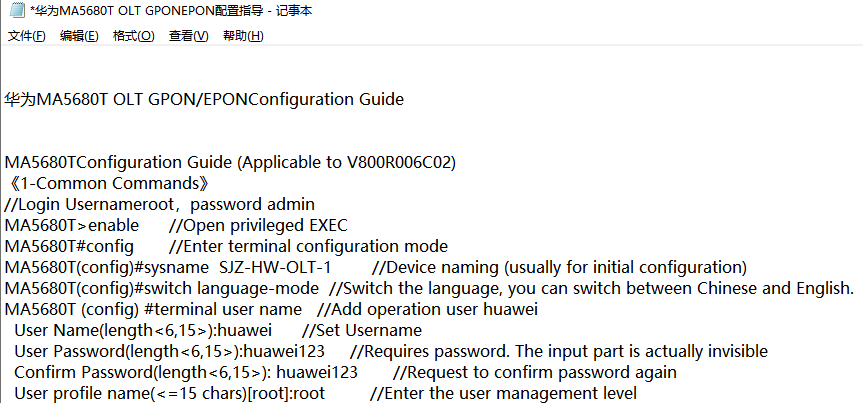
-------------------------------------------------------------------------
SlotID BoardName Status SubType0 SubType1 Online/Offline
-------------------------------------------------------------------------
0
1 H802EPBC Normal
2 H802EPBC Normal
3 H802EPBC Normal
4 H802EPBC Auto_find
5
6
7 H801SCUL Active_normal
8 H801SCUL Standby_normal
9
10
11
12
13
14
15
16
17 H801GICF Normal
18 H801X2CA Normal
19
19
20
-------------------------------------------------------------------------
MA5680T(config)#board confirm 0 //For the automatically discovered boards, confirmation is required before the boards can be used.
//For the unconfirmed boards, the board hardware operation indicator lights are normal, but the service ports cannot work.
《2-Start-up Configuration Command》
MA5680T (config)#vlan 99 smart //Add device management VLAN (usually for start-up configuration)
MA5680T (config)#vlan 10 smart //Add voice service VLAN (usually for start-up configuration)
MA5680T (config)#port vlan 99 0/18 0 //Transmit the management VLAN to the uplink port. (usually for start-up configuration)
MA5680T (config)#port vlan 10 0/17 1 //Transmit the voice service VLAN to the uplink port (usually for start-up configuration)
// 0/18 0 means frame 0 (default frame number) / slot 18 (slot number, usually marked on the frame) port 0 (uplink port number)
MA5680T (config)#vlan desc 99 description NMS VLAN //Add VLAN description, (usually for start-up configuration)
MA5680T (config)#vlan desc 10 description NGN-VPN
//Configure the device management address (usually for the initial configuration)
MA5680T (config)#interface vlanif 99
MA5680T (config-if-vlanif99)#ip address 172.16.21.2 255.255.255.0
MA5680T (config-if-vlanif99)#quit
MA5680T (config)#ip route-static 0.0.0.0 0.0.0.0 172.16.21.1 //Configure the device default route (usually for the initial configuration)
MA5680T (config)#ip route-static 10.0.0.0 255.0.0.0 10.50.42.1 //Configure the voice part route (usually for the initial configuration)
//Set the uplink port speed and duplex mode (usually for the initial configuration)
MA5680T (config)#interface giu 0/17
MA5680T (config-if-giu-0/17)#speed 0 1000 //Configure the port speed. The GE port can only be configured to 1000, and the 10GE port can only be configured to 10000
MA5680T (config-if-giu-0/17)#speed 1 1000
MA5680T (config-if-giu-0/17)#duplex 0 full //Configure the duplex mode. Half is half-duplex and full is full-duplex
MA5680T (config-if-giu-0/17)#duplex 1 full
MA5680T (config-if-giu-0/17)#auto-neg 0 disable //Configure auto-negotiation mode, disable means disabling auto-negotiation, enable means enabling
MA5680T (config-if-giu-0/17)#auto-neg 1 disable
MA5680T (config-if-giu-0/17)#quit
//Add network management SNMP parameters in terminal configuration mode
snmp-agent community read public //Set read parameters
snmp-agent community write private //Set write parameters
snmp-agent sys-info contact HUAWEI TEL:4008302118 //Set SNMP contact information
snmp-agent sys-info location SHIJIAZHUANG UNIONCOM NETWORKSTATIONM //Set SNMP local information
snmp-agent sys-info version v1 //Set SNMP version information
snmp-agent target-host trap-hostname N2000SERVER address 172.16.255.2 udp-port 161 trap-paramsname private
//Set the network management parameters, N2000SERVER is the network management computer name, 172.16.255.2 is the network management address. The communication port is generally 161, and the read string is private
//The following are the management parameters of the two added integrated network management.
snmp-agent target-host trap-hostname public.61.182.202.57 address 61.182.202.57 trap-paramsname public
snmp-agent target-host trap-hostname public.61.182.202.46 address 61.182.202.46 trap-paramsname public
snmp-agent target-host trap-paramsname private v1 securityname private
snmp-agent target-host trap-paramsname public v1 securityname public
snmp-agent trap enable standard //Enable SNMP standard trap message function
//View EMU power supply monitoring information. If there is no need to create a new system environment monitoring module
MA5680T (config)# display emu 0
MA5680T (config)# emu del 0 //If the EMU power supply module is not added correctly, you need to delete the EMU and add it again. This is a delete command
Are you sure to delete this EMU?(y/n)[n]:y
MA5680T (config)# emu add 0 FAN 0 1 H801FCBC //Create a new EMU environment monitoring power module.
MA5680T (config)#display emu 0 //When the EMU is correctly loaded, the displayed information is as follows:
EMU ID: 0
----------------------------------------------------------------------------
EMU name : H801FCBC
EMU type : FAN
Used or not : Used
EMU state : Normal
Frame ID : 0
Subnode : 1
----------------------------------------------------------------------------
MA5680T (config)#interface emu 0 //Enter power module 0.
MA5680T (config-if-fan-0)# fan speed mode automatic //Change the power fan speed.
MA5680T (config-if-fan-0)#quit
//Configure service board data. The ONU automatic discovery function needs to be enabled. Otherwise, the newly discovered device cannot be viewed on the OLT after the device is connected. .
MA5680T (config)#interface epon 0/4 //Enter EPON command mode
MA5680T (config-if-epon-0/1)#port 0 ont-auto-find enable //Enable the ONT auto-discovery function for each service port in slot 1
MA5680T (config-if-epon-0/1)#port 1 ont-auto-find enable
MA5680T (config-if-epon-0/1)#port 2 ont-auto-find enable
MA5680T (config-if-epon-0/1)#port 3 ont-auto-find enable
MA5680T (config-if-epon-0/1)#quit
MA5680T (config)#interface gpon 0/2 //Enter GPON command mode
MA5680T (config-if-gpon-0/2)#port 0 ont-auto-find enable // Enable the ONT auto-discovery function for each port of the OLT2 slot board
MA5680T (config-if-gpon-0/2)#port 1 ont-auto-find enable
MA5680T (config-if-gpon-0/2)#port 2 ont-auto-find enable
MA5680T (config-if-gpon-0/2)#port 3 ont-auto-find enable
MA5680T (config-if-gpon-0/2)#port 4 ont-auto-find enable
MA5680T (config-if-gpon-0/2)#port 5 ont-auto-find enable
MA5680T (config-if-gpon-0/2)#port 6 ont-auto-find enable
MA5680T (config-if-gpon-0/2)#port 7 ont-auto-find enable
MA5680T (config-if-gpon-0/2)#quit
……
//Save after setting
MA5680T (config)#save //Save configuration information. Remember to save after the operation is completed.
《3-Service Configuration Command》
Step 1: Create a service VLAN and transparently transmit it on the uplink port
MA5680T (config)#vlan 2223 smart //Add service VLAN. All service VLANs use SMART VLAN attributes
MA5680T (config)#vlan 200 smart //Add dedicated line VLAN
MA5680T (config)#port vlan 2223 0/18 0 //Transparently transmit the service VLAN to the uplink port
MA5680T (config)#port vlan 200 0/18 0 //Transparently transmit the dedicated line VLAN to the uplink port
//If you are not sure about the uplink port, you can query the uplink port configuration with the following command for reference.
MA5680T(config)# display current-configuration section vlan //View the VLAN configuration in the configuration file, refer to the port configuration section
……
Port vlan xxx 0/18 0
……
MA5680T (config)#vlan desc 2223 description 604-MianSiXiaoQu //Add service description
Step 2: Check the DBA template. If it does not exist, you need to create it
MA5680T (config)#display dba-profile all //Check the DBA capability set template of OLT.
//1-9 are the DBA capability set templates provided by the system.
//DBA is based on the scheduling of the entire ONT. You need to select the appropriate bandwidth type and bandwidth size according to the service type and number of users of the ONT.
//Note that the sum of the fix bandwidth and the assure bandwidth cannot be greater than the total bandwidth of the PON interface.
About the selection of the DBA template for the start
The default dba template of the current device is to guarantee 10M and the maximum is 15M. This is no problem for general ONU devices and general scenarios, but for some special scenarios, you need to pay attention to the setting of the DBA template.
1. High-density equipment: such as UA5000 or MA5600 using EPON uplink, the number of device users exceeds 300.
2. There are many online users at the same time: For example, the MA5616 device has a maximum of 128 connected users, but more than 90 users are online at the same time.
3. High bandwidth requirements: Users in some places have high requirements for uplink bandwidth (download, etc.)
The above scenario is obviously insufficient for the total uplink bandwidth of 15M devices.
In view of the above problems, the following requirements are made for the configuration of DBA templates:
1) In general scenarios, configure the dba template as type3, guarantee bandwidth 20M, and maximum bandwidth 50M
2) Including but not limited to the above scenarios, configure the dba template as type3, guarantee bandwidth 30M, and maximum bandwidth 100M
//Add a custom dba template. Here, set the capability set templates of 1M, 2M, 4M, 6M, 8M, 10M, 20M, 30M, 50M, and 100M respectively for future use.
dba-profile add profile-id 11 profile-name 1M type3 assure 1024 max 2048
dba-profile add profile-id 12 profile-name 2M type3 assure 2048 max 4096
dba-profile add profile-id 14 profile-name 4M type3 assure 4096 max 8192
dba-profile add profile-id 16 profile-name 6M type3 assure 6144 max 12288
dba-profile add profile-id 18 profile-name 8M type3 assure 8192 max 16384
dba-profile add profile-id 10 profile-name 10M type3 assure 10240 max 20480
dba-profile add profile-id 20 profile-name 20M type3 assure 20480 max 40960
dba-profile add profile-id 30 profile-name 30M type3 assure 30720 max 61440
dba-profile add profile-id 50 profile-name 50M type3 assure 51200 max 102400
dba-profile add profile-id 100 profile-name 100M type3 assure 102400 max 204800
//Type (type) is divided into 5 types, namely type1, type2, type3, type4, type5. Among them:
//type1 is fixed bandwidth mode;
//type2 is guaranteed bandwidth mode;
//type3 is to set the maximum bandwidth value while ensuring bandwidth;
//type4 is to set only the maximum bandwidth mode;
//type5 is a combination of the three modes, that is, to set the maximum bandwidth and use the fixed bandwidth mode while ensuring bandwidth.
MA5680T (config)#display dba-profile profile-id 20 //View DBA template 20
-----------------------------------------------------------------
Profile-name : 20M
Profile-ID: 20
type : 3
Bandwidth compensation: No
Fix(kbps): 0
Assure (kbps): 20480
Max (kbps): 40960
bind-times : 1
MA5680T (config)# dba-profile delete profile-id 20 //Delete DBA template, provided that this DBA template is not bound to any line template.
MA5680T (config)# dba-profile modify profile-id 20 //Modify DBA template, provided that this DBA template is not bound to any line template.
Step 3: Check line template, if not, need to create
MA5680T(config)#display ont-lineprofile epon all //Check EPON service line template
MA5680T(config)#display ont-lineprofile gpon all //Check GPON service line template
//The system has no line template by default, need to create line template 1 and enter line template mode, the system supports up to 4096 line templates
//Each template can be repeatedly bound to the ONU terminal
MA5680T(config)#ont-lineprofile epon profile-name MDU profile-id 1
MA5680T(config-epon-lineprofile-1)#quit
//Add line template (number) 1. If no parameters are set, the system will use DBA template 9 to bind this line template by default. Bind this template when ONU is started.
//Add user-defined EPON line template, mainly for terminals that implement different services
MA5680T(config)#ont-lineprofile epon profile-id 100 profile-name 100M //Create 100M line template and bind DBA template 100
MA5680T(config-epon-lineprofile-100)#llid dba-profile-id 100
//Line template binds DBA template, supports downstream encryption, the system supports aes-128 and triple-churining encryption methods, and encryption is closed
by default.
MA5680T(config-epon-lineprofile-100)#commit //Note that the added line profile needs to be submitted to be accepted and saved.
MA5680T(config-epon-lineprofile-100)#quit
//Add other line profiles in the same way as above: add 1M, 2M, 4M, 6M, 8M, 10M, 20M, 30M, 50M line profiles respectively
//Set 10M profile to ensure 10M bandwidth.
MA5680T(config)#ont-lineprofile epon profile-name 10M profile-id 10
MA5680T(config-epon-lineprofile-10)#llid dba-profile-id 10
MA5680T(config-epon-lineprofile-10)#commit
MA5680T(config-epon-lineprofile-10)#quit
……
MA5680T(config)#ont-lineprofile epon profile-name 50M profile-id 50
MA5680T(config-epon-lineprofile-50)#llid dba-profile-id 50
MA5680T(config-epon-lineprofile-50)#commit
MA5680T(config-epon-lineprofile-50)#quit
Interface gpon 0/1
Display ont info 0 5
//Add GPON line template. Here, the line template for ordinary services is implemented by priority configuration.
>Strict priority queue scheduling
Give different priorities to each queue. Each time scheduling, the messages in the non-empty queue with the highest priority are served first. Strict priority queue scheduling strictly sends messages in higher priority queues in order from high to low priority. When the higher priority queue is empty, the messages in the lower priority queue are sent.
Priority parameter: VLAN priority
0: Best effort 1: Background 2: Spare 3: Excellent effort 4: Controlled load 5: Video 6: Voice 7: Network control
MA5680T(config)# ont-lineprofile gpon profile-name gpon-onu profile-id 20
MA5680T(config-gpon-lineprofile-20)# mapping-mode priority //Gem port port mapping is priority mapping (default is vlan mapping)
MA5680T(config-gpon-lineprofile-20)#tcont 1 dba-profile-id 2 // Tcont 1 is used for management channel and is bound to dba template 2
MA5680T(config-gpon-lineprofile-20)# tcont 2 dba-profile-id 1 // Tcont 2 is used for voice channel and is bound to dba template 1
MA5680T(config-gpon-lineprofile-20)# tcont 3 dba-profile-id 50 // Tcont 3 is used for data services and is bound to dba template 50
MA5680T(config-gpon-lineprofile-20)# gem add 0 eth tcont 1 priority-queue 5 // Establish Gem port and bind the corresponding Tcont channel.
MA5680T(config-gpon-lineprofile-20)# gem add 1 eth tcont 2 priority-queue 6
MA5680T(config-gpon-lineprofile-20)# gem add 2 eth tcont 3 priority-queue 0
MA5680T(config-gpon-lineprofile-20)# gem mapping 0 0 priority 5 // Establish GEM
Port port mapping, and use priority mapping here.
MA5680T(config-gpon-lineprofile-20)# gem mapping 1 0 priority 6
MA5680T(config-gpon-lineprofile-20)# gem mapping 2 0 priority 0
MA5680T(config-gpon-lineprofile-20)#commit
MA5680T(config-gpon-lineprofile-20)#quit
//Add GPON line template, here is the line template for FTTH service
MA5680T(config)# ont-lineprofile gpon profile-name hg8240 profile-id 24
MA5680T(config-gpon-lineprofile-24)# mapping-mode vlan //Set the mapping mode to vlan mapping
MA5680T(config-gpon-lineprofile-24)# qos-mode gem-car //Set the qos mode to gem-car mode
//Bind tcont and dba templates. By default, tcont 0 is bound to dba template 1 and does not require configuration.
MA5680T(config-gpon-lineprofile-24)# tcont 1 dba-profile-id 2 // Tcont 1 is used for management channels and is bound to dba template 2
MA5680T(config-gpon-lineprofile-24)# tcont 2 dba-profile-id 2 // Tcont 2 is used for voice channels and is bound to dba template 2
MA5680T(config-gpon-lineprofile-24)# tcont 3 dba-profile-id 10 // Tcont 3 is used for data services and is bound to dba template 10
//TCONT0 is only used for OMCI management. If management services and other services use Tcont0, the services will be blocked.
//HG8240 can implement broadband and narrowband services, and configure 3 TCONT channels to carry different services respectively. 1 is used for management, 2 is used for voice, and 3 is used for data.
MA5680T(config-gpon-lineprofile-24)# gem add 0 eth tcont 1 gem-car 6 //Add GEM PORT, use traffic template 6
MA5680T(config-gpon-lineprofile-24)# gem add 1 eth tcont 2 gem-car 6
MA5680T(config-gpon-lineprofile-24)# gem add 2 eth tcont 3 gem-car 6
//Set the mapping relationship and establish the mapping between the service channel and GEM PORT. GEMPORT 1 corresponds to voice service, and GEMPORT 2 corresponds to broadband service.
MA5680T(config-gpon-lineprofile-24)# gem mapping 0 0 vlan 100 //Set the mapping relationship. Here, GEMPORT 0 is used for management.
MA5680T(config-gpon-lineprofile-24)# gem mapping 1 0 vlan 10
MA5680T(config-gpon-lineprofile-24)# gem mapping 2 0 vlan 11
MA5680T(config-gpon-lineprofile-24)# gem mapping 2 1 vlan 12
MA5680T(config-gpon-lineprofile-24)# gem mapping 2 2 vlan 13
MA5680T(config-gpon-lineprofile-24)# gem mapping 2 3 vlan 14
MA5680T(config-gpon-lineprofile-24)# commit
MA5680T(config-gpon-lineprofile-24)#quit
//View line template and service template configuration:
MA5680T(config)#display ont-lineprofile epon profile-id 50
MA5680T(config)#display ont-lineprofile gpon profile-id 24
//Delete line template or service template
MA5680T(config)#undo ont-lineprofile epon profile-id 13 //Delete line template 50
MA5680T(config)#undo ont-lineprofile gpon profile-name hg8240 //Delete line template hg8240
Step 4: Check the service template. If it does not exist, you need to create it.
The service template is for the service on the ONT and involves the configuration related to the device interface. For terminals such as MA561X and MA562X in SNMP management mode, the interface-related configuration is generally completed on the device, so there is no need to configure the service template. For home terminal devices such as 81X and 82X series, you need to configure the relevant service template.
MA5680T(config)#display ont-srvprofile epon all //Query ONU service template.
Failure: The service profile does not exist
//Depending on the service requirements, you need to create a unique EPON service template to bind it.
MA5680T(config)#ont-srvprofile epon profile-id 1 profile-name SJZ_CheGuanSuo_H810e
MA5680T(config-epon-srvprofile-1)#ont-port eth 1
//H810E has 1 network port, so set the parameter to 1. If H813E has 4 network ports, set the parameter here to 4.
{ <cr>|pots<K>|tdm-type<K>|tdm<K> }:
Command:
ont-port eth 1
MA5680T(config-epon-srvprofile-1)#port vlan eth 1 200 //Bind the dedicated line VLAN to the terminal port
MA5680T(config-epon-srvprofile-1)#commit //Commit to take effect
MA5680T(config-epon-srvprofile-1)#quit
//Add GPON service template. Here, configure the corresponding service template for HG850A/HG8240 as an example
MA5680T(config)# ont-srvprofile gpon profile-name hg8240 profile-id 24
MA5680T(config-gpon-srvprofile-24)# ont-port pots 2 eth 4 //Set the number of interrupt ports. 850A/8240 provides 4FE+2POTS
MA5680T(config-gpon-srvprofile-24)# multicast-forward untag
//Divide port vlan, HG850/HG8240 management messages and voice messages are carried through IPHOST virtual port
MA5680T(config-gpon-srvprofile-24)# port vlan iphost 100
MA5680T(config-gpon-srvprofile-24)# port vlan iphost 10
//Divide port vlan, ONT's eth is used to carry broadband services. If double-layer vlan is used, each port corresponds to vlan.
MA5680T(config-gpon-srvprofile-24)# port vlan eth 1 11
MA5680T(config-gpon-srvprofile-24)# port vlan eth 2 12
MA5680T(config-gpon-srvprofile-24)# port vlan eth 3 13
MA5680T(config-gpon-srvprofile-24)# port vlan eth 4 14
MA5680T(config-gpon-srvprofile-24)# commit
MA5680T(config-gpon-srvprofile-24)# quit
MA5680T(config)# undo ont-srvprofile epon profile-id 1 //Delete service template
Step 5: Check SNMP template parameters and ONU registration status.
MA5680T(config)#display snmp-profile all //View the SNMP capability set template of OLT. No need to add.
Note: For HG series, MA5606T, UA5000, etc. configured through OAM management mode, this parameter does not need to be considered.
For MA561X and MA562X, because they are configured through SNMP management mode, this parameter needs to be set, and SNMP network management parameters can be issued remotely.
//Add olt SNMP capability set template
MA5680T(config)#snmp-profile add profile-id 1 profile-name n2000 v1 public private 172.16.255.2 161 n2000
//View the ONU information automatically returned:
MA5680T(config)#display ont autofind all //View the ONU information automatically discovered by OLT.
------------------------------------------------------------------------
Number : 1
F/S/P : 0/2/1
Ont Mac : 001D-6A3C-6614
Password :
VenderID : HWTC
Ontmodel : 810e
OntSoftwareVersion : V100R001C01B020
OntHardwareVersion : HG810e
Ont autofind time : 2010-06-06 15:01:52 --------------------------------------------------------------------- Number : 2 F/S/P : 0/1/0 Ont Mac : 0000-0000-0000 Password : 00000000000000000000000000000 OntSoftwareVersion : 5620 OntSoftwareVersion : V8R307 C00 OntHard wareVersion : MA5620 Ont autofind time : 2010-06-09 00:17:17 ------------------------------------------------------------------------------- Number : 3 F/S/P : 0/4/0 Ont Mac : 0018-82EB-51B3 Password : 0000000000000000000000000000000000
VenderID : HWTC
Ontmodel : MDU
OntSoftwareVersion : V8R306C01B053
OntHardwareVersion : MA5616
Ont autofind time : 2010-6-31 16:40:54
------------------------------------------------------------------------
The number of EPON autofind ONT is 3
Note : For some newly deployed OLTs, pay special attention to whether the ONU auto-discovery function is enabled at the start. Otherwise, the reported ONU information will not be available. See the start-up configuration
Step 6: Add service data
Scenario 1: EPON networking, with ONU terminals attached.
MA5680T(config)#interface epon 0/4 // Enter EPON single board mode.
//Register or confirm the ONU terminal. You can add data offline, but you must know the device online port and address code information.
MA5680T (config-if-epon-0/1)# ont add 0 0 mac-auth 0000-0000-0000 snmp ont-lineprofile-id 1 des To_604MianSiXQ
Or:
MA5680T (config-if-epon-0/1)# ont confirm 0 ontid 0 mac-auth 00E0-4C86-7001 snmp ont-lineprofile-id 1
//Depending on the device type, the specific parameters for adding ONU are different.
>EPON MA562x/MA561x series devices:
ont add 0 0 mac-auth 0000-0000-0000 snmp ont-lineprofile-id 1 des To_
>EPON MA5606T series devices/H81x series devices
ont add 0 0 mac-auth 00E0-4C86-7001 oam ont-lineprofile-id 40 des To_
>UA5000 series uses epon uplink
ont add 0 0 mac-auth 0000-0000-0000 oam ont-lineprofile-id 1 des To_
//Add SNMP parameters (all ONU terminals registered through SNMP management need to send SNMP remotely)
ont snmp-profile 0 1 profile-id 1
//Configure ONU management information (all ONU terminals registered through SNMP management need to configure remote management)
ont ipconfig 0 1 ip-address 172.16.21.3 mask 255.255.255.0 gateway 172.16.21.1 manage-vlan 99 priority 0
//Exit PON board mode
quit
//Configure service flow PVC and create VLAN switching
service-port vlan 10 epon 0/1/0 ont 0 multi-service user-vlan 10 inbound traffic-table index 6 outbound traffic-table index 6
service-port vlan 99 epon 0/1/0 ont 0 multi-service user-vlan 99 inbound traffic-table index 6 outbound traffic-table index 6
service-port vlan * epon 0/1/0 ont 0 multi-service user-vlan * inbound traffic-table index 6 outbound traffic-table index 6
//Save data
save
Scenario 2: Ordinary service, GPON networking, and ONU terminals.
MA5680T(config)#interface gpon 0/1 //Enter GPON single board mode.
//Register or confirm the ONU terminal. You can add data offline, but you must know the device uplink port and address code information.
>GPON MA562x/MA561x series devices:
ont add 0 0 sn-auth 00000000000000000 snmp ont-lineprofile-id 1 des To_
//Add SNMP parameters, (all ONU terminals registered through SNMP management need to send SNMP remotely)
ont snmp-profile 0 0 profile-id 1
//Configure ONU management information, (all ONU terminals registered through SNMP management need to configure remote management)
ont ipconfig 0 0 static ip-address 172.16.21.3 mask 255.255.255.0 gateway 172.16.21.1 vlan 99 priority 0
//Exit PON board mode
quit
//Configure service flow PVC, create vlan switch
service-port vlan 10 gpon 0/1/0 ont 0 gemport 1 multi-service user-vlan 10 rx-cttr 6 tx-cttr 6
service-port vlan 99 gpon 0/1/0 ont 0 gemport 1 multi-service user-vlan 99 rx-cttr 6 tx-cttr 6
service-port vlan 222 gpon 0/1/0 ont 0 gemport 2 multi-service user-vlan 222 rx-cttr 6 tx-cttr 6
//Save data
save
Scenario 3: FTTH service, GPON networking, and ONT terminal.
MA5680T(config)#interface gpon 0/1 //Enter GPON single board mode.
//Register or confirm the ONT terminal. You can add data offline, but you must know the device uplink port and address code information.
ont add 0 0 sn-auth 0000000000000000 omci ont-lineprofile-id 24 ont-srvprofile-id 24 des To_
//Add native-vlan of ONT
ont port native-vlan 0 0 iphost vlan 10 //iphost is a virtual port, which is the management channel and voice channel of ONT
ont port native-vlan 0 0 eth 1 vlan 11
ont port native-vlan 0 0 eth 2 vlan 12
ont port native-vlan 0 0 eth 3 vlan 13
ont port native-vlan 0 0 eth 4 vlan 14
quit
//Add service virtual interface, where data service uses address translation.
service-port vlan 10 gpon 0/1/0 ont 0 gemport 1 multi-service user-vlan 10 rx-cttr 6 tx-cttr 6 service-port vlan 222 gpon 0/1/0 ont 0 gemport 2 multi-service user-vlan 11 tag-transform translate-and-add inner-vlan 501 inner-priority 0 rx-cttr 6 tx-cttr 6 service-port vlan 222 gpon 0/1/0 ont 0 gemport 2 multi-service user-vlan 12 tag-transform translate-and-add inner-vlan 502 inner-priority 0 rx-cttr 6 tx-cttr 6 service-port vlan 222 gpon 0/1/0 ont 0 gemport 2 multi-service user-vlan 13 tag-transform translate-and-add inner-vlan 503 inner-priority 0 rx-cttr 6 tx-cttr 6
service-port vlan 222 gpon 0/1/0 ont 0 gemport 2 multi-service user-vlan 14 tag-transform translate-and-add inner-vlan 504 inner-priority 0 rx-cttr 6 tx-cttr 6
save
> ...
-------------------------------------------------------------------------
SlotID BoardName Status SubType0 SubType1 Online/Offline
-------------------------------------------------------------------------
0
1 H802EPBC Normal //EPBC board, default is 4 ports, from 0-3
2 H801EPBA Normal //EPBA board, default is 4 ports, from 0-3
3 H802GPBD Normal //GPBD board, default is 8 ports, from 0-7
4 H801GPBC Normal //GPBC board, default is 8 ports, from 0-7
5
6
7 H801SCUL Active_normal //SCUL main control board, management and control system operation. Configuration information is saved in this board
8 H801SCUL Standby_normal //SCUL is the main standby, and the general equipment has 2 SCUL boards
9
10
11
12
13
14
15
16
17 H801GICF Normal //OLT's Gigabit port upstream board GICF, with 2 GE optical ports, port 0-1
18 H801X2CA Normal //OLT's 10 Gigabit port upstream board X2CA, with 2 10GE optical ports, port 0-1
19
20
-------------------------------------------------------------------------
//View the device port status
display board 0/1
---------------------------------------
Board Name : H802EPBC
Board Status : Normal
---------------------------------------
------------------------------------------
Port Port type
------------------------------------------
0 EPON
1 EPON 2 EPON 3 EPON ------------------------------------------------------------------------------------------------------------------------------- F/S/P ONT-ID MAC Control Run Config Match flag state state state ------------------------------------------------------------------------------- 0/13/0 1 0025-9E09-84F1 active up normal match //Normal device status. 0/13/0 2 0025-9E09-8C03 active up normal match 0/13/0 3 0025-9 E09-8B6B active up normal match 0/13/0 4 0025-9E09-8C07 active up normal match 0/13/0 5 0025-9E09-8A47 active up normal match 0/13/0 6 0025-9E09-8B43 active up normal match ------------------------------------------------------------------------------- In port 0, the total of ONTs are: 6 ------------------------------------------------------------------------------- F/S/P
ONT-ID MAC Control Run Config Match flag state state ------------------------------------------------------------------------------- 0/13/1 1 0025-9E89-E637 active up normal match 0/13/1 2 0025-9E50-56D7 active up normal match 0/13/1 3 002 5-9E78-37F8 active down initial initial //Faulty device status. 0/13/1 4 0025-9E50-56CF active down initial initial 0/13/1 5 0025-9E89-E63D active down initial initial 0/13/1 6 0025-9E09-6859 active up normal match 0/13/1 7 0025-9E50-56AB active up normal match
------------------------------------------------------------------------------
In port 1, the total of ONTs are: 7
In port 2, the total of ONTs are: 0
In port 3, the total of ONTs are: 0
//Faulty equipment. The cause of the fault may be that the optical path is blocked, or the equipment is powered off or faulty. It needs to be checked according to the actual situation.
//ONU is connected to the splitter through a single core, and then connected to the PON port of the OLT through the splitter, and registered to the OLT through the MAC address. It is distinguished by the ONU ID under each PON port.
//View the global configuration command, or view the specific configuration information through the match symbol or section details
display current-configuration
//Match symbol | followed by include matching letters to list the configuration information:
display current-configuration | include vlan
//section details are more specific. OLT configuration information is divided into the following details:
<global-config> Global configuration information, including device naming, added user account information. Various capability set configuration information, and global line parameter configuration, etc.
<device-config> Device board information, slot number, and board name.
<public-config> Device SNMP parameter settings
<vlan-config>,<vlanif10>,<vlanif99> Device VLAN configuration, as well as transparent uplink ports and address parameters set for each VLAN sub-interface.
<epon>,<epon-0/1>,<epon-0/2>... ONU data information configured on each board of the device.
Including registered MAC address, assigned ONU ID, adopted line template, device management address, management VLAN, etc.
<platform-config> Mainly configured save parameters
<emu-config> Configured power parameters
<fan-0> Configured fan parameters
<autobackup-config> Automatic backup parameters of the configuration
<bbs-config> Added pvc information
<meth0> Configuration information of the device maintenance network port
<aaa> Security parameters set for the device
<post-system> Routing parameters in the device configuration, and user accounts
allowed to access
//For example, view all vlan configuration details in the configuration.
display current-configuration section vlan
//Enter the EPON board and view the device registration status
interface epon 0/1
display ont info 0 1
F/S/P : 0/1/0 //Equipment frame/slot/port
ONT-ID : 1 //ONU registers with OLT, assigned ONU ID. Manually added at the start.
Control flag : active //Configuration status, activated and available.
Run state : down //Equipment status offline. The reason may be that the optical path is blocked or the device is down
Config state : initial //Configuration status is initial status (initial), and it will work normally after the device is online.
Match state : initial //Configuration status is initial status (initial)
ONT LLID : -
Authentic type : MAC-auth //Authentication method (i.e., registration method with OLT), registration through MAC address.
MAC : 0025-9E8E-90AA //Reported MAC address information.
Management mode : SNMP //For MA561X and MA562X, OLT manages ONU through SNMP management method.
Multicast mode : CTC
SNMP profile ID : 1
SNMP profile name : MDU //The SNMP template name used by ONU.
Description : 603-2_TZJY-3#1DY-F7-MA5620 //Device description, manually added part.
Last down cause : dying-gasp //The last offline reason.
Last up time : 2010-03-24 17:11:14 //The last online time
Last down time : 2010-03-28 08:52:14 //The last offline time
Last dying gasp time : 2010-03-28 08:52:14 //The last dying gasp time
---------------------------------------------------------------------
Line profile ID : 1 //The line template number used
Line profile name : MDU //The line template name used
---------------------------------------------------------------------
FEC switch :Disable //FEC switch off status.
Encrypt type :off //Encryption type
DBA Profile-ID :9 //The DBA template number used. 9 is the template that comes with the system.
Traffic-table-index :6 //The traffic control template index used. 6 is generally unlimited speed traffic control
Dba-threshold : //DBA sequence, no practical significance.
---------------------------------------------------------------------
Queue-set-index Q1 Q2 Q3 Q4 Q5 Q6 Q7 Q8
---------------------------------------------------------------------
1 - - - - - - - -
2 - - - - - - - - -
3 - - - - - - - - -
---------------------------------------------------------------------
//Check the user mac address reporting situation.
display mac-address all
//Check the address information learned under vlan XXX. For determining ONU user failure, generally do not use this method. It will not be found.
display mac-address vlan XXX.
//Instead, you should use the query port MAC address learning situation. You need to know the specific PON port information registered by the ONU where the user is located.
display mac-address port 0/1/0
//For incorrectly configured ONUs, how to add, delete or change configuration data can be referred to the following commands.
1. Because of ONU failure, replace it with another ONU of the same device type. Use the automatic discovery command to view the newly reported ONU address information. Press:
display ont autofind all //Purpose: Record the MAC address of the new ONU 1111-1111-1111
Enter the board where the faulty ONU to be replaced is registered
interface epon 0/1 //Here you can obtain the ONU ID to be replaced by checking the device status under the PON port. Assume that the faulty device is located at port 2 and the ID is 6
ont modify 0 0 mac a688-1111-1111 //Replace the device.
After the completion, you need to log in to the device through the old management address (the management address remains unchanged), complete the device information, add service data, and save the results (on the OLT and ONU)
2. Because the device is migrated, the PON port registered by the device has changed, so the old data needs to be deleted and re-added to the newly reported port.
The MAC address cannot conflict in the OLT, otherwise the addition will fail; therefore, it is necessary to delete the relevant configuration related to the device port ID before adding.
It is necessary to query the original registered port and ONU ID of this device MAC address, and delete all related information (including pvc and ONU ID information under the original PON port)
Assuming that the original registered port of the known device is 0/2/2, and the ONU ID is 6, query the pvc information first.
display service-port port 0/2/2 //View all pvc ids with ID 6 on 0/2/2
----------------------------------------------------------------------------
INDEX VLAN VLAN PORT F/ S/ P VPI VCI FLOW FLOW RX TX STATE
ID ATTR TYPE TYPE PARA ------------------------------------------------------------------------------- 8 99 common epon 0/2 /1 3 - vlan 99 - - down 9 99 common epon 0/2 /1 4 - vlan 99 - - up 10 99 common epon 0/2 /2 5 - vlan 99 - - up 11 99 common epon 0/2 /2 6 - vlan 99 - - down 9 9 common epon 0/2 /2 7 - vlan 99 - - up
undo service-port 11 //You need to delete all the pvc information with 0/2/2 onu id 6, otherwise you cannot perform the following operations.
interface epon 0/3 //Enter the original registered PON port
ont delete 0 0 //Delete ONU registration information.
interface epon 0/1 //Enter the new PON port and add ONU information (omitted)
service-port vlan 99 epon 0/1/0 ont 1 multi-service user-vlan 99 //Add new pvc information.
Save the data, and the device is added. Log in to the device and add new service data.
I. Device data configuration and query
View the configuration of the 10-slot EPON board
MA5680T(config)#display current-configuration section epon-0/1
{ <cr>||<K> }:
Command:
display current-configuration section epon-0/10
[MA5600V800R105: 5033] # [epon] <epon-0/10> interface epon 0/10 port 0 ont-auto-find enable ont add 0 0 mac-auth 0025-9E64-5C46 profile-id 12 desc "ONT_NO_DESCRIPTION" dba-profile 11 ont add 0 1 mac-auth 0025-9E64-5B43 profile-id 1 2 desc "ONT_NO_DESCRIPTION" ont snmp 0 1 v1 "public" "private" 10.50.58.2 161 "huawei" ont add 0 2 mac-auth 0025-9E62-7E0B profile-id 12 desc "ONT_NO_DESCRIPTION" dba-profile 11 ont snmp 0 2 v1 "public" "private" 10.50.58.2 161 "huawei" ont add 0 3 mac-auth 0025-9E8D-F5ED profile-id 12 desc "ONT_NO_DESCRIPTION" ont add 0 4 mac-auth 0025-9E8D-F5A8 profile-id 12 desc "ONT_NO_DESCRIPTION" on t add 0 5 mac-auth 0025-9E8D-F5C9 profile-id 12 desc "ONT_NO_DESCRIPTION" ont ipconfig 0 0 ip-address 10.50.234.66 mask 255.255.255.0 gateway 10.50.234.1 manage-vlan 3334 ont ipconfig 0 1 ip-address 10.50.234.67 mask 255.255.255.0 gateway 10.50.234.1 manage-vlan 3334 ont ipconfig 0 2 ip-address 10.50.234.68 mask 255.255.255.0 gateway 10.50.234.1 manage-vlan 3334 ont ipconfig 0 3 ip-address 10.50.234.74 mask 255.255.255.0 gateway 10.50.234.1 manage-vlan 3334 ont ipconfig 0 4 ip-address 10.50.234.75 mask 255.255.255.0 gateway 10.50.234.1 manage-vlan 3334 ont ipconfig 0 5 ip-address 10.50.234.76 mask 255.255.255.0 gateway 10.50.234.1 manage-vlan 3334 port 1 ont-auto-find enable ont add 1 0 mac-auth 0025-9E8E-7969 profile-id 12 desc "ONT_NO _DESCRIPTION" ont ipconfig 1 0 ip-address 10.50.234.70 mask 255.255.255.0 gateway 10.50.234.1 manage-vlan 3334 port 2 ont-auto-find enable ont add 2 1 mac-auth 0018-82EB-3814 profile-id 12 desc "ONT_NO_DESCRIPTION" ont add 2 2 mac-auth 0018-82E7-002B profile-id 12 desc "ONT_NO_DESCRIPTION" ont ipconfig 2 1 ip-address 10.50.234.72 mask 255.255.255.0 gateway 10.50.234.1 manage-vlan 3334 ont ipconfig 2 2 ip-address 10.50.234.73 mask 255.255.255.0 gateway 10.50.234.1 manage-vlan 3334 port 3 ont-auto-find enable # return
MA5680T(config)# View the ONU MA5680T(config)#display board in slot 10 0/1 --------------------------------------------- Board Name: H801EPBA Board Status: Normal ------------------------------------------------ ------------------------------------------------ Port Port type ------------------------------------------------ 0 EPON 1 EPON 2 EPON 3 EPON ------------------------------------------------ -------------------------------------------------------------------------------- F/S/P ONT-ID MAC Control Run Config Match Loopback Flag State State State -------------------------------------------------------------------------------- 0/10/0 0 0025-9E64-5C46 active up normal match disable 0/10/0 1 0025-9E64-5B43 active up normal match disable 0/10/0 2 0025-9E62-7E0B active up normal match disable 0/10/0 3 0025-9E8D-F5ED active up normal match disable 0/10/0 4 0025-9E8D-F5A8 active up normal match disable 0/10/0 5 0025-9E8D-F5C9 active up normal match disable -------------------------------------------------------------------------------- In port 0, the total of ONTs are: 6 -------------------------------------------------------------------------------- F/S/P ONT-ID MAC Control Run Config Match Loopback &nb vlan 20 smart port vlan 20 0/19 1 interface vlanif 20 ip address 192.168.1.100 255.255.255.0 quit DBA-profile add profile-id 12 type2 assure 10240 ont-lineprofile epon profile-id 13 llid dba-profile-id 12 commit quit interface epon 0/1 ont add 1 1 mac-auth 00E0-4C86-7001 snmp ont-lineprofile-id 13 ont ipconfig 1 1 static ip-address 192.168.1.200 mask 255.255.255.0 vlan 20 quit snmp-profile add profile-id 11 v2c public private 10.10.1.10 1 62 private interface Epon 0/1 ont snmp-profile 1 1 profile-id 11 ont snmp-route 1 1 ip-address 10.10.1.10 mask 255.255.255.0 next-hop 192.168.1.101 quit service-port vlan 20 epon 0/1 ont 1 gemport 1 multi-service user-vlan 20 quit save
Post time: Oct-19-2024








